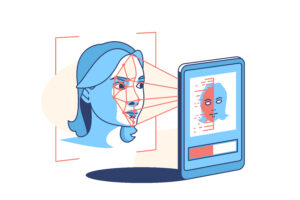Optical character recognition (OCR) is a technology used to convert scanned documents into machine-readable text. It has become an essential tool for businesses to automate their document workflow and improve efficiency within the office. However, in order to ensure accuracy, it’s important to understand the factors that can affect OCR accuracy and how to improve it. In this blog post, we will discuss the various techniques you can use to maximize your OCR accuracy and get the most out of this powerful technology.
What is OCR accuracy?
OCR accuracy is a measure of how well a given OCR system recognizes text in images. The higher the accuracy, the less likely it is that the system will make errors when recognizing text. There are several factors that can affect OCR accuracy, including the quality of the input image, the type of font used, and the complexity of the text.
There are a few ways to improve OCR accuracy. One is to pre-process the input image to remove any noise or distortion. This can be done with filters or algorithms that improve contrast or remove artifacts. Another way to improve OCR accuracy is to use a specialized font that is designed for high readability. Finally, it is often helpful to use context information when recognizing text. For example, if a word is found in all uppercase letters, it is likely that it is an acronym and should be interpreted as such.
How to improve OCR accuracy
1. Check the quality of your scanned document- Make sure that your document is scanned in at a high resolution to avoid any potential issues with image quality. The higher the resolution, the better.
2. Use pre-processing filters- There are a number of pre-processing filters available that can help to improve OCR accuracy. These filters can remove noise from an image, improve contrast, or even de-skew a scan.
3. Choose the right OCR engine- Not all OCR engines are created equal. Some are better at handling certain types of documents or images than others. If you’re not sure which engine to use, try out a few and see which one gives you the best results.
4. Train your OCR engine- If you’re using an OCR engine that allows for it, training can be a great way to improve accuracy. By providing examples of what you want the OCR engine to recognize, you can help it learn and become more accurate over time.
The benefits of improving OCR accuracy
There are many benefits that can be gained from improving OCR accuracy. Perhaps the most obvious benefit is that it can help to reduce the number of errors made when converting images to text. This can save time and money, as well as reducing frustration levels.
In addition, improved OCR accuracy can also lead to better search results. When images are correctly converted to text, they can be indexed and searched more effectively. This can make it easier to find the information you need, whether you’re looking for a specific document or just trying to locate a particular piece of information within a large body of text.
Finally, improved OCR accuracy can also have a positive impact on accessibility. When images are accurately converted to text, they can be read aloud by screen-reading software or used by people with visual impairments. This can make it possible for everyone to access and use important information, regardless of their ability to see the images themselves.
How to get started with improving OCR accuracy
If you’re looking to improve the accuracy of your optical character recognition (OCR) system, there are a few things you can do. First, make sure that your OCR software is up to date. OCR technology is constantly improving, so older versions of OCR software may not be as accurate as newer ones.
Next, take a look at the settings in your OCR software. There may be options that you can adjust to improve accuracy. For example, you may be able to change the contrast or resolution settings.
Finally, if you have access to a high-quality scanner, use it! This will help to ensure that the images you’re scanning are of the best possible quality, which will in turn help improve the accuracy of your OCR results.
Conclusion
OCR accuracy can be greatly improved when the right steps are taken. Proper document preparation and choosing an appropriate OCR engine that is tailored to your specific needs will go a long way towards ensuring that you get great results. Additionally, proper text recognition software should be applied after the OCR process has been completed in order to improve accuracy further. By following these tips, you’ll find that your data extraction projects become much more efficient and accurate.