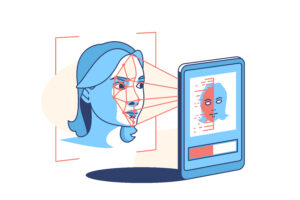Working with multi-language documents can be a daunting task. Not only is it difficult to ensure that all the documents are formatted correctly, but it’s also time consuming and costly to manually transcribe each document. To make matters worse, when a document is written in multiple languages, manual transcription becomes even more difficult as you need to switch between different languages while transcribing. Thankfully, modern Optical Character Recognition (OCR) technology offers an efficient solution. With OCR for multi-language documents, you can quickly scan and convert your documents into digital text without any manual effort required. In this blog post, we will explore how OCR technology works and how it can help streamline your daily workflow.
How can OCR be used for multi-language documents?
There are a few different ways that OCR can be used for multi-language documents. One way is to use a separate OCR program for each language. Another way is to use a multilingual OCR program that can recognize multiple languages.
Multilingual OCR programs are often able to handle documents that contain a mix of languages. This can be helpful if you have a document with text in multiple languages and you don’t know all of the languages. The OCR program will typically be able to identify the different languages and perform OCR on each section accordingly.
If you know all of the languages in your document, you can use a single OCR program and specify the language of each section separately. This can be helpful if you want the final document to be in a specific format or order. For example, you could specify that all English text should be at the top of the document, followed by Spanish text, and so on.
What are the benefits of using OCR for multi-language documents?
There are many benefits to using OCR for multi-language documents. First, OCR can help you convert paper documents into digital files that can be easily stored and shared. This can save you a lot of time and hassle, especially if you need to share documents with colleagues or clients who are based in different countries.
Second, OCR can help you edit and update your document more easily. For example, if you find a mistake in a document that has been scanned using OCR, you can simply correct the mistake in the digital file rather than having to re-scan the entire document.
Third, OCR can help you search through your document more quickly and easily. This is especially helpful if you have a large document or if you need to find specific information within the document.
Fourth, using OCR can help preserve the original formatting of your document. This is important if you want to maintain the same look and feel for your document when it is converted to a digital file.
Finally, OCR can help you create accessible versions of your documents for people with disabilities. For example, if you have a PDF document that has been scanned using OCR, you can use software to create an accessible version of the document that can be read by screen readers.
Are there any challenges associated with using OCR for multi-language documents?
There can be several challenges associated with using OCR for multi-language documents. One challenge is that the OCR software may not be able to accurately recognize certain characters in some languages. This can lead to inaccurate results when converting the document into text. Another challenge is that the OCR software may not be able to correctly identify the language of the document, which can also lead to inaccurate results. Additionally, some languages may not be supported by the OCR software at all, which can make it difficult or impossible to convert certain documents into text.
How can OCR be used to improve document management for multi-language documents?
OCR can be used to improve document management for multi-language documents in several ways:
1. OCR can be used to automatically translate documents into the desired language.
2. OCR can be used to automatically generate metadata for documents (e.g., title, author, date, etc.).
3. OCR can be used to automatically index documents for easy retrieval.
4. OCR can be used to clean up scanned images of documents (e.g., remove background noise, straighten edges, etc.).
Conclusion
OCR for multi-language documents is a powerful and practical tool that can help you convert any document into a readable format, regardless of the language. By using OCR technology, businesses can save time and money while ensuring accuracy in translating large volumes of foreign documents quickly and efficiently. Moreover, it reduces human errors by eliminating manual entry and eliminates the need to retype information. With these benefits in mind, OCR for multi-language documents present an exciting opportunity for businesses looking to improve their document processing capabilities.