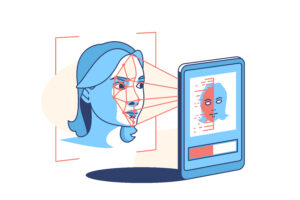With the rising popularity of smartphones and tablets, the need for digital solutions in education and libraries has also increased.
One technology that is gaining traction in these areas is Optical Character Recognition (OCR).
OCR is a technology that enables computers to recognize printed or handwritten text from an image or document.
In this blog post, we will discuss how OCR can be used in education and libraries to simplify tasks, save time and money, and provide better access to resources.
We’ll explore potential applications such as digitizing books and analyzing student papers. We will then look at some of the advantages OCR offers over traditional methods of scanning documents. Finally, we’ll cover some tips on how to get started with OCR in your own educational or library setting.
How is OCR Used in Education and Libraries?
OCR technology is used in education and libraries to help convert printed documents into digital text files. This can be helpful for making educational materials more accessible for students with disabilities. OCR can also be used to digitize library books, which can make them more easily searchable and available to patrons.
The Pros and Cons of OCR
There are many potential advantages and disadvantages to using OCR technology in education and libraries. Some of the pros include:
- OCR can help turn print materials into digital formats, making them more accessible for students who prefer or require digital content.
- OCR can be used to improve the quality of scanned documents, making them more legible and easier to search.
- OCR can make it possible to search for specific keywords within a document, making research faster and easier.
- OCR can create opportunities for text-to-speech synthesis, which can be beneficial for students with learning disabilities or visual impairments.
However, there are also some potential drawbacks to using OCR:
- The accuracy of OCR can vary depending on the quality of the original document and the software being used. Inaccurate results can lead to frustration and wasted time.
- Some features that are common in printed documents (e.g., bolding, italics, underlining) may not be accurately captured by OCR software, which can make converted documents harder to read.
- If a document is updated or revised after it has been OCRed, the new version will need to be OCRed as well, in order to ensure accuracy. This can create extra work for already busy educators and librarians
Alternatives to OCR
There are a few different ways to get around the issues that OCR can cause in education and libraries. One way is to use a combination of traditional methods and modern technology. For instance, you can use a service like Google Books to find books that have been scanned and made available online. You can then use a program like Adobe Acrobat to convert the PDFs into text files.
Another way to get around the problems with OCR is to use an online Optical Character Recognition (OCR) tool. These tools allow you to upload an image of the text you want to convert into text. The OCR tool will then recognize the characters in the image and create a text file that you can download.
There are also a few paid OCR services that offer more features than the free online OCR tools. If you need more features or want more accuracy, you may want to consider one of these paid services.
Conclusion
OCR in education and libraries has become an invaluable tool for everyday tasks, such as reading and searching books. OCR is able to quickly scan documents and turn them into digital text, allowing educators to easily access information from a variety of sources. With its ease of use, accuracy, and speed, OCR is becoming increasingly essential for both educational institutions and public libraries alike. It not only allows users to save time but also provides a way for librarians to accurately catalog materials in order to better serve their patrons.