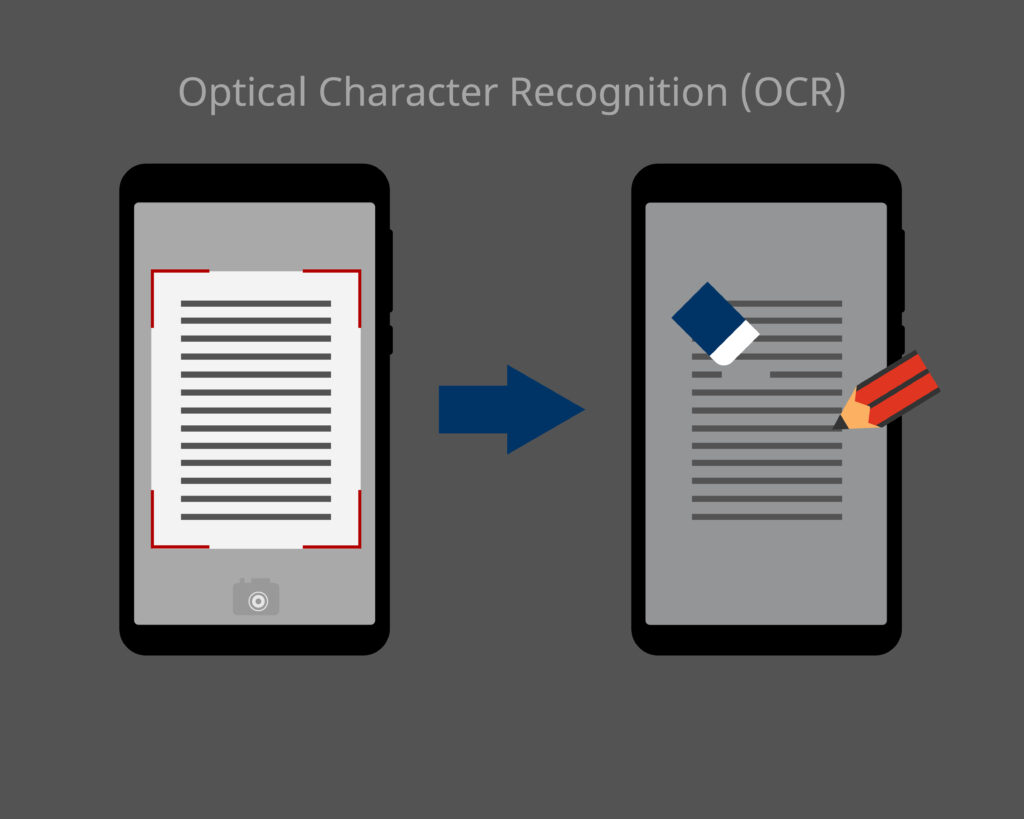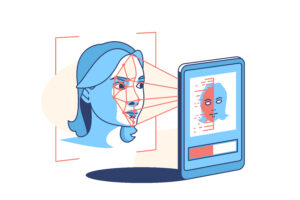Form processing is a critical task for many businesses, and there are many different programs available that can help improve productivity in this area. Some of the top form processing programs for improved productivity include:
Adobe Acrobat Pro DC
This program is part of the popular Adobe Acrobat suite of tools, and it allows users to easily create, edit, and manage forms. It offers a range of features, such as the ability to create fillable PDF forms, support for digital signatures, and integration with other business applications.
Nitro Pro
This program is known for its ease of use and flexibility, and it allows users to create, edit, and manage forms quickly and easily. It offers a range of features, such as the ability to create fillable PDF forms, support for digital signatures, and the ability to collaborate with others on forms.
Foxit PhantomPDF
This program is known for its speed and accuracy, and it allows users to create, edit, and manage forms quickly and easily. It offers a range of features, such as the ability to create fillable PDF forms, support for digital signatures, and integration with other business applications.
Formstack
This program is a cloud-based form builder that allows users to create, edit, and manage forms from anywhere with an internet connection. It offers a range of features, such as the ability to create fillable PDF forms, support for digital signatures, and the ability to collect and analyze data from forms.
Overall, these form processing programs are among the top choices for businesses that want to improve their productivity in this area. Each program offers a range of features and capabilities, and the best one for a particular business will depend on its specific needs and requirements.
There are many different OCR software programs available, and the best one for a particular business will depend on its specific needs and requirements. However, some of the top OCR software programs for improved productivity include:
ABBYY FineReader
This OCR software program is known for its accuracy and flexibility, and it can be used to convert scanned documents and images into editable and searchable text. It also offers a range of features, such as automatic language detection and support for multiple languages.
Nuance OmniPage
This OCR software program is known for its speed and accuracy, and it can be used to convert scanned documents and images into digital text quickly and easily. It offers a range of features, such as automatic language detection and support for multiple languages, as well as the ability to integrate with other business applications.
Readiris
This OCR software program is known for its ease of use and flexibility, and it can be used to convert scanned documents and images into digital text. It offers a range of features, such as automatic language detection and support for multiple languages, as well as the ability to edit and search digital text.
Overall, these OCR software programs are among the top choices for businesses that want to improve their productivity by automating the process of converting scanned documents and images into digital text. Each program offers a range of features and capabilities, and the best one for a particular business will depend on its specific needs and requirements.