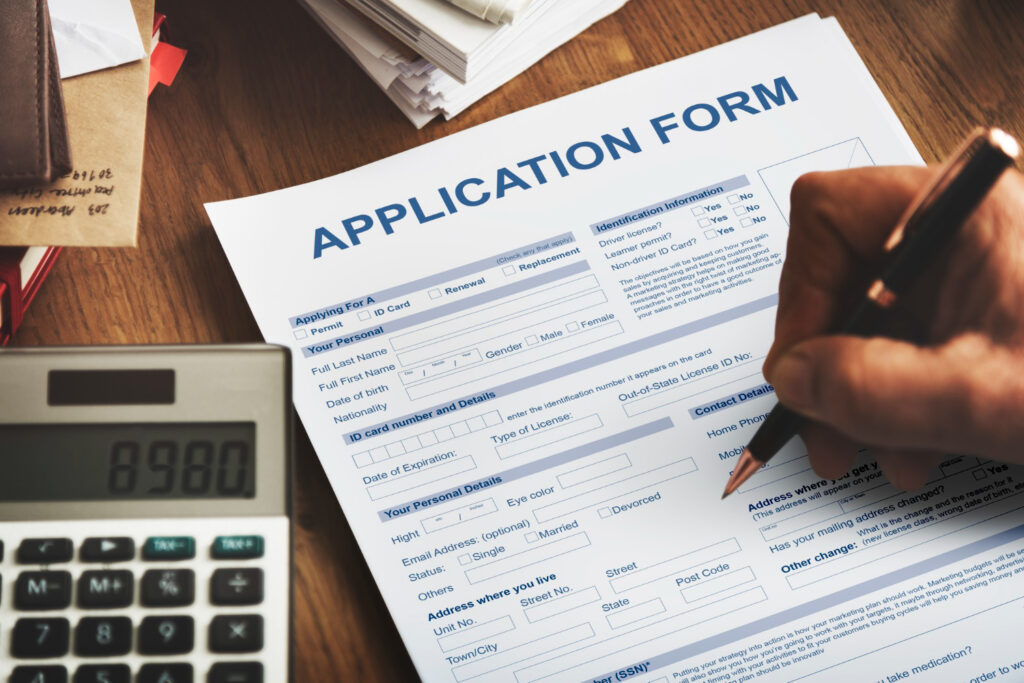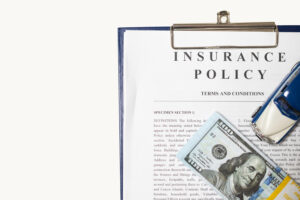The purposes and difficulties of processing documents and forms can collide. However, significant differences between the two fields make them distinct.
Here, we wi’ll highlight their contrasts, difficulties, and backgrounds.
Form Processing and Document Processing Meaning
Though they appear to be the same, these two areas are different from one another. Let’s examine their definitions before delving further into their uses, backgrounds, and differences.
Document processing digitized printed and sometimes handwritten forms and analog data and includes them in routine business procedures. By using a document processing system to extract data, a business can digitally copy the original document’s format, layout, text, and graphics. It is excellent for transforming documents that have the same form. If the structures are incomprehensible or inconsistent, the conversion may need to be redirected to human operators.
On the other hand, form processing captures data entered into information fields and converts it into a piece of technology usable information or data. It should be physically or naturally achievable, but the typical action is that printed version data is completed by individuals and then “taken” from their respective fields and entered into data fields in databases or another electronic forms.

How Does Automated Document Processing and Automated Form Processing Work?
Automated Document Process
Document processing performed is using through image processing algorithms, neural networks, or even manual work. Usually, the steps for converting analog data into digital data are as follows:
Step 1: Classify and extract the design and layout
Before work can begin, programmers specialists build these predefined extraction procedures. It includes categorizing and formatting the documents. After determining the layout and format, the team can extract the design and structure.
Step 2: Document information extraction
This step is so-called text transcription automation done in various ways. Optical character recognition or OCR robot scans manual materials for typed text and converts it to data, known as text detection.
Step 3: Detect and correct document errors
When optical character recognition sw+A16:N34 is displayed, it means incorrect format, and the extracted file may Errors, uncertain results or incorrect formats need a human review. When a document format has errors, it can be lagged queued for human review and corrected through manual process.
Step 4: Save file
The completed document is saved in a format that facilitates its compatibility with existing software.
Automated Form Processing
Automated data processing employs setups and predefined templates (akin to a document map). Automatic form input solutions are better than manual data entering because they assist in alleviating the issues associated with manual data processing.
Automatic form input systems employ several document recognition techniques, including optical character recognition (OCR) for machine copy, intelligent character recognition (ICR) for handprints, and others. Certain advanced algorithms address voting and other techniques whose purpose is the improve read results and reduce errors.
With an automated form processing software, users can convert scanned images of documents into a machine format such as ANSI, PDF, or directly into a database. Below are the steps on how automated form processing work:
Form structure Assessment
The first phase in comprehending automated form processing is to examine the sort of form from which data is extracted.
Forms can be categorized into one of two high-level groups for data extraction.
Fixed (Structured) Forms. The content to be extracted is at the same point on a page. It enables the application of a lens grid to the content and every successive recurrence of this document to retrieve the data. A standard credit application form is an illustration of a fixed structure.
Variable (Unstructured) Form. These are It is a forms in which the position and the fields that hold the information differ from document to document. This document type is arguably best identified because it does not have a set format. Letters, agreements, and invoices are types of these formats.
Most of the time, the following steps make up the process of processing forms automatically:
Step 1: Scanning
A high-speed scanner is used to scan a batch of filled-out documents.
Step 2: Evaluation of the Document
Algorithms for processing document images clean up the photos to make them more accurate.
Step 3: Document classification
The forms are placed into groups based on their original templates; the fields are taken out using the right recognition components.
Step 4: Review
Low probability fields are in a queue for a person to check.
Step 5: Uploading or Saving the Data
Checked data is saved in a database or transferred to a text format such as XML or PDF.
Uses Cases for Form Processing and Document Processing
Here are some of the most common times when you might utilize document processing and form processing:
Uses for Form Processing
Tax Return
Tax Returns Processing of many millions hundreds of tax forms in a set amount of time during tax season makes manual data entry both expensive and time-consuming. Tax forms OCR capabilities speed up tax form production and let you make better use of your staff time.
Mortgage Lending
The industry gathers critical data for identification verification, one of the crucial document requirements for filing a mortgage plan. Meeting specific documentation requirements for mortgage lending must satisfy investors and lenders.
Data extraction systems speed up these procedures, known as driver license OCR, by collecting and validating data in real-time. Unstructured data can be extracted, reviewed, analyzed, and downloaded using automation.
The mortgage lending automation process ensures that the borrower-provided documents are safe and that the data derived from these documents are usable.
Healthcare and Medicine
The current system for manually filing medical and healthcare forms is ineffective. In a sector where efficiency is crucial, it takes hours to input data into the system. It immediately contributes to the suffering of your patients and lowers your profitability.
Additionally, since everything is data-intensive, establishing digital automation is crucial. It can significantly speed up the execution of the forms with the aid of automation solutions.
Insurance
Insurance claims processing is very paper-intensive, just like the others mentioned above. Form management is a part of an insurer’s daily tasks. However, copying and data entry from these forms is not a pleasant procedure, which is why a sophisticated OCR is required.
Human Resources Payslip
HR staff in almost every business segment have the problem of managing monthly payslips efficiently. And the primary reason for this is that accounts payable invoice processing are manually handled. Handling these pay slips increases a company’s operating costs.
With the help of the payslip automation, all fields from payslips, such as the home addresses of the employer and employee, the salary period, the number of days or hours worked, the gross salary, the amount of taxes deducted, etc., can be accurately extracted with even more than 98 percent precision and in less than thirty seconds.
Examples of Document Processing Use Cases
Insurance
Data extraction from forms enables you to confirm eligibility and coverage rapidly. Additionally, it safeguards confidential records and individual information while keeping documents compliant with corporate standards and processes.
Detection of fraud
Financial services now use document processing as a valuable instrument for authorizing check signatures and confirming the legitimacy of numerous transactions to eliminate banking inconsistencies.
Mortgage
Lenders process thousands of paper records each year to process mortgages. It includes important documents such as identification documents, proof of income, and others.
When it comes to the identification process filing, data automation identity verification can improve the manual process of supplying data to any database. The complete information on any ID is converted into text using ID OCR software.
The ID document is initially photographed, analyzed, and then converted into character codes here. This machine-encoded text can subsequently check the data against a reliable verification source. It aids in practically verifying National IDs that comprise numbers, residences, names, and several other parameters.
The speed and scope of mortgage filing are accelerated by document processing, guaranteeing quick and easy document retrieval.
Invoice/Payroll
Automating and digitizing manual payroll and invoicing systems is necessary for digital changes. Using invoice processing automation, you can set up and use a predefined deep learning approach for extracting data for the invoicing process.
Human Resource (HR)
Utilize document processing to transform employee and applicant data into insightful knowledge that improves workforce planning and hiring choices.
Conclusion:
Knowing the difference between form processing and document processing is essential in any business. You can figure out what kind of automation you need by understanding how it works, its uses, and its background.
As a corporate, you should always be looking for ways to improve how you do things. Automatic processing of forms and documents is made possible by Intelligent OCR technology. Whether it’s insurance aspects, tax returns, or lending for a mortgage, all of your high-volume, repetitive tasks are taken care of in a much shorter amount of time.
Furthermore, when implementing new software, it’s essential to keep track of your headway goals and objectives and look for ways to improve things.
It would help if you always tried to make your workflow more efficient by making changes. Once you’re sure that your automated form and document processing is working well, you can eliminate the stacks of paper and have your employees work on a broader range of tasks.
Reap the benefit of automated form and document processing, such as saving money and time, making employees happier, and using less paper.