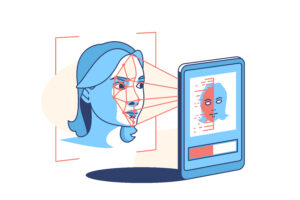Invoice processing is an integral part of any business’s operations. Without proper invoice processing, the risk of late or inaccurate payments increases, leading to cash flow issues. But the traditional mailroom system of manually sorting, approving, and entering invoices into a system wastes time and money that could be better used elsewhere. That’s where digital mailrooms come in. In this blog post, we will explore what a digital mailroom is and how it can help streamline invoice processing for businesses.
How can a digital mailroom help with invoice processing?
Digital mailrooms can help with invoice processing in a number of ways. For starters, they can provide a central location for all incoming invoices. This can make it easier to keep track of invoices and ensure that they are processed in a timely manner. In addition, digital mailrooms can often provide automated tools for sorting and routing invoices. This can help to speed up the invoice processing process and reduce the chances of errors. Finally, digital mailrooms can provide reporting and analytics tools that can help businesses to improve their invoice processing operations over time.
The benefits of using a digital mailroom for invoice processing
A digital mailroom can provide significant benefits for invoice processing, including:
– Reduced processing time: A digital mailroom can help to reduce the time it takes to process invoices, by automating many of the tasks involved in handling paper documents. This can free up staff time for other tasks, and help to improve your organization’s overall efficiency.
– Improved accuracy: Automated document handling can help to reduce errors and improve accuracy in invoice processing. This can save your organization money by preventing overpayments, and improve your supplier relationships by ensuring timely payments.
– Increased visibility: A digital mailroom can give you greater visibility into your organization’s incoming invoices, allowing you to track spending and identify trends more easily. This information can be used to make better decisions about where to allocate resources.
How to set up a digital mailroom for invoice processing
A digital mailroom can save your business time and money by automating the process of sorting and distributing incoming invoices. By investing in a digital mailroom solution, you can streamline your accounts payable process, improve accuracy and timeliness of payments, and reduce costs associated with paper processing.
Here are some tips on how to set up a digital mailroom for invoice processing:
1. Establish an electronic document workflow. Implementing a system that captures incoming invoices electronically will help you avoid the cost and hassle of paper processing.
2. Automate sorting and distribution. Once invoices are captured electronically, you can use document management software to automate the sorting and distribution process. This will save you time and ensure that invoices are routed to the correct department for approval.
3. Set up electronic approvals. Once invoices are sorted and distributed, they can be routed through an electronic approval process. This will help speed up approvals and ensure that invoices are paid in a timely manner.
4. Implement data capture for AP automation. Data capture capabilities will allow you to automatically extract data from invoices, eliminating the need for manual data entry. This will save you time and reduce errors in your accounts payable process.
Conclusion
Implementing a digital mailroom for invoice processing can help streamline operations and reduce costs. It is a more efficient way to process invoices, as it eliminates paper shuffling and manual data entry. By automating the process, businesses can save time, resources, and money while improving accuracy of financial information. With the right technology in place, companies can realize tremendous benefits from using a digital mailroom for invoice processing.