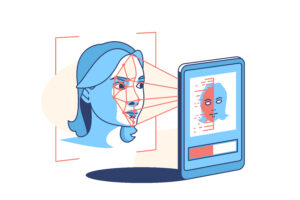Document processing involves a lot of tedious and time-consuming tasks. From sorting large amounts of paper documents to extracting information from them, it’s no wonder why companies are investing in document processing automation solutions. One such solution is text detection—a process that uses computer vision algorithms to detect and read text from digital images or scanned documents. Text detection has become increasingly popular as businesses are looking for ways to automate their document processing processes and save time and money. This blog post will explore the fundamentals of text detection in document processing, the benefits of using this technology, and how you can get started.
The Need for Text Detection
There are many reasons why text detection is important in document processing. One reason is that text is often the only reliable means of identifying a document. Another reason is that text can be used to automatically extract information from a document. Finally, text detection can help to improve the usability of a document by making it easier to find and read.
How Does Text Detection Work?
Text detection is the process of identifying text in an image and classifying it according to its visual characteristics. The most common approach to text detection is optical character recognition (OCR). OCR algorithms analyze an image and identify the different patterns that make up letters, numbers, and punctuation marks. Once the characters have been identified, they can be converted into digital text.
There are several different approaches that can be used for text detection, but OCR is by far the most common. OCR algorithms are able to accurately identify text in a wide variety of images, including images with noise or poor lighting. However, OCR algorithms do have some limitations. They are not 100% accurate, and they often struggle with handwritten text or text in non-standard fonts.
Applications of Text Detection
There are many potential applications for text detection in document processing. For example, text detection could be used to automatically extract information from documents such as invoices or contracts. This could potentially save a lot of time and effort that would otherwise be spent on manually extracting data from these types of documents.
Another potential application for text detection is automatic document classification. This could be used to quickly sort and organize documents based on their content. This could be particularly helpful in busy offices where there is a large volume of documents to deal with on a daily basis.
Text detection could also be used to improve the accuracy of Optical Character Recognition (OCR) systems. OCR systems are often used to digitize printed documents, but they can sometimes have difficulty accurately recognizing text if the quality of the original document is poor. Text detection could be used to pre-process scanned documents and improve the accuracy of OCR systems.
Finally, text detection could be used in security applications such as identity verification. For example, passports now often contain an electronic chip that stores biometric data such as a digital photo and signature. Text detection could be used to verify that the passport holder’s photograph and signature match the ones stored on the chip.
Business Process Automation
Business process automation (BPA) is the technology-enabled automation of repetitive, rules-based human tasks in business processes. It can streamline an organization’s workflow, improve efficiency and accuracy, and help to drive down costs.
BPA can be used to automate a wide variety of tasks, including data entry, document processing, and email management. In the context of document processing, BPA can be used to automatically extract information from documents and populate it into appropriate fields in a database or spreadsheet. This can save a considerable amount of time and effort compared to manually processing documents.
There are many software applications available that offer BPA functionality. Some of these are standalone applications while others are integrated into larger document management systems. When selecting a BPA solution for document processing, it is important to consider the specific needs of your organization and choose a solution that is compatible with your existing systems.
Improving Customer Service
In recent years, there has been a growing trend of businesses using text detection in document processing to improve customer service. By automating the process of identifying and extracting text from documents, businesses can save time and money while improving the accuracy of their customer service processes.
There are a number of different ways that businesses can use text detection in document processing to improve customer service. For example, businesses can use text detection to automatically populate customer information fields in their customer service software. This can help to reduce data entry errors and speed up the process of handling customer inquiries. Additionally, businesses can use text detection to automatically generate responses to common customer questions. This can help to save time and improve the quality of customer service interactions.
Overall, text detection in document processing can be a valuable tool for businesses that want to improve customer service. By automating key tasks, businesses can free up staff time for more complex tasks such as resolving customer issues. Additionally, by using text detection to generate responses to common questions, businesses can improve the quality and efficiency of their customer service processes.
Reducing Costs
Businesses incur a lot of costs in document processing. This includes the cost of hiring staff to manually process documents, the cost of printing and scanning documents, and the cost of storing physical documents.
Text detection can help reduce these costs by automating document processing. For example, businesses can use text detection to automatically extract data from forms and invoices. This can save businesses time and money by reducing the need to hire staff to manually process documents.
In addition, text detection can be used to automatically generate PDFs from scanned images of paper documents. This can save businesses the cost of printing and scanning documents. And finally, text detection can help businesses digitize their document archive, which can save on storage costs associated with physical documents.
Conclusion
Text detection in document processing is a powerful and efficient tool for extracting information from documents. By leveraging the latest advances in image analysis, machine learning, and natural language processing technologies, we can quickly detect text in digital documents for a variety of applications. As more organizations take advantage of this technology to automate their document workflow processes and improve accuracy, text detection will become an even more important component of document processing systems.